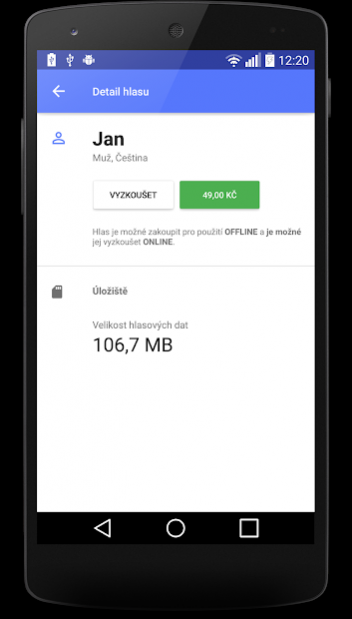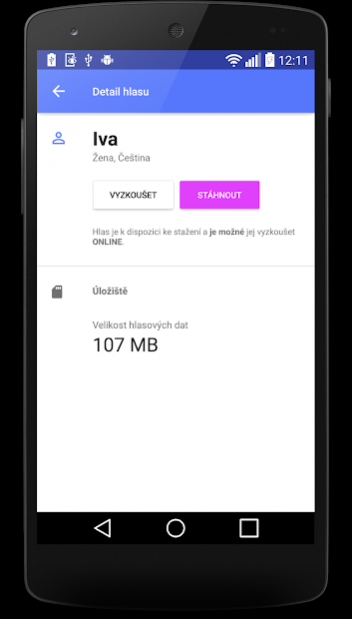SpeechTechTTS 2.1.2
Free Version
Publisher Description
SpeechTech synthetic voices - the most natural-sounding voices for your phone and tablet. In total, there are 6 different Czech voices, 1 Slovak voice and a high-quality Russian voice is currently in preparation. The core of the system is SpeechTech's text-to-speech application, accompanied with the set of great synthetic voices - each available for a fee of approximately EUR 1,80, in the form of "in-app" payments.
Voices in SpeechTech TTS are easy to install and they integrate themselves directly into the Android system. They can be freely used from other applications which use the system-integrated synthetic voice. You can now easily use the synthetic voices in:
- navigation applications (e.g. Sygic GPS navigation and Maps)
- document and e-book readers
- virtual assistants (e.g. Antelli)
Available voices:
- Alena, CZ
- Iva, CZ
- Jan, CZ
- Jiří, CZ
- Radka CZ
- Stanislav, CZ
- Melanie, SK
Upcoming voices:
- Olga, RU
Something is not working as it should? Did you encounter wrong pronunciation? You can use form http://goo.gl/forms/kYSlmKr3nc to report bugs. Please, assign voice name You use and an example of the problematic sentence.
Email: android@speechtech.cz
Google+ group: https://plus.google.com/u/0/communities/104412341132425094404
About SpeechTechTTS
SpeechTechTTS is a free app for Android published in the System Maintenance list of apps, part of System Utilities.
The company that develops SpeechTechTTS is SpeechTech s.r.o.. The latest version released by its developer is 2.1.2.
To install SpeechTechTTS on your Android device, just click the green Continue To App button above to start the installation process. The app is listed on our website since 2020-07-24 and was downloaded 27 times. We have already checked if the download link is safe, however for your own protection we recommend that you scan the downloaded app with your antivirus. Your antivirus may detect the SpeechTechTTS as malware as malware if the download link to com.speechtech.engine is broken.
How to install SpeechTechTTS on your Android device:
- Click on the Continue To App button on our website. This will redirect you to Google Play.
- Once the SpeechTechTTS is shown in the Google Play listing of your Android device, you can start its download and installation. Tap on the Install button located below the search bar and to the right of the app icon.
- A pop-up window with the permissions required by SpeechTechTTS will be shown. Click on Accept to continue the process.
- SpeechTechTTS will be downloaded onto your device, displaying a progress. Once the download completes, the installation will start and you'll get a notification after the installation is finished.